TuneUp Utilities to download
x
TuneUp Utilities 2011 10.0.2011.86
|
|
- CD/DVD
- Analysis & Optimization
- Automatic Shutdown
- Maintenance
- File Compression
- Other Utilities
- Automation
- Task Bar, Start Menu & Explorer
- Battery & UPS
- Necessary Components
- Communication
- Disk
- Files
- Windows Managers
- GPS
- Printing
- Utilities Pack
- Clipboard
- Mouse & Keyboard
- Operating Systems
- Graphics Cards
- Text
- Translators
TuneUp Utilities
Analysis & OptimizationOptimize your Windows PC with a fast, efficient and safe application.
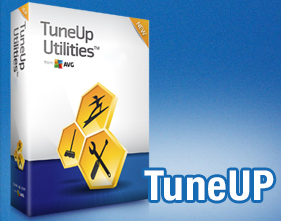
Download TuneUp Utilities 2011 10.0.2011.86
Category:
Analysis & Optimization
Size:
19.58 MB
Languages:

Licence:
Evaluation
Requirements:
- Microsoft Windows Vista, XP SP2 (32 and 64 bit)
- 300 MHZ processor
- 256 MB of RAM
- 80 MB free disk space
- Internet Explorer 6.0 or higher
Imagine this situation: we bought a PC, connect it to the Internet, began to download, install and uninstall programs, extensions, accessories, etc.
After a while we notice that the processing speed has dropped, we do not know exactly what it takes up space on your hard disk, and we are tired of seeing always the same menus and more ... ... for all this there is a solution called Tune UP Utilities. This suite of applications really improves the PC users life since it takes care of all those tedious tasks that we usually performed using several programs separately.
Tune UP is responsible, among many other duties, of cleaning the registry, deleting unnecessary temporary files, identifying and resolving errors on the hard disk, restore deleted files by mistake, removal of any application.
But not only is a repair and maintenance program but also takes care of optimization, allowing us to configure the computer to take advantage of hardware. Tune UP evaluates our PC's hardware and provides configuration options to enable us maximizing performance without losing quality in appearance.
Updates present in 2011 10.0.2011.86:
- Turbo mode: this new function allows the user to turn off unnecessary applications to concentrate all of the PC performance on one desired software. If your playing games with high requirements surely you would like to focus all the processing power to the game instead of diverting it to other applications.
- Real Time optimization: allows the system yo efficiently distribute resources, improves the application's response timing and accelerates programs start-up.
In our view, a necessary tool for any Windows PC user.
The trial version is fully functional for 30 days.
- Microsoft Windows Vista, XP SP2 (32 and 64 bit)
- 300 MHZ processor
- 256 MB of RAM
- 80 MB free disk space
- Internet Explorer 6.0 or higher
Imagine this situation: we bought a PC, connect it to the Internet, began to download, install and uninstall programs, extensions, accessories, etc.
After a while we notice that the processing speed has dropped, we do not know exactly what it takes up space on your hard disk, and we are tired of seeing always the same menus and more ... ... for all this there is a solution called Tune UP Utilities. This suite of applications really improves the PC users life since it takes care of all those tedious tasks that we usually performed using several programs separately.
Tune UP is responsible, among many other duties, of cleaning the registry, deleting unnecessary temporary files, identifying and resolving errors on the hard disk, restore deleted files by mistake, removal of any application.
But not only is a repair and maintenance program but also takes care of optimization, allowing us to configure the computer to take advantage of hardware. Tune UP evaluates our PC's hardware and provides configuration options to enable us maximizing performance without losing quality in appearance.
Updates present in 2011 10.0.2011.86:
- Turbo mode: this new function allows the user to turn off unnecessary applications to concentrate all of the PC performance on one desired software. If your playing games with high requirements surely you would like to focus all the processing power to the game instead of diverting it to other applications.
- Real Time optimization: allows the system yo efficiently distribute resources, improves the application's response timing and accelerates programs start-up.
In our view, a necessary tool for any Windows PC user.
The trial version is fully functional for 30 days.
Soft4Click Com informs that TuneUp Utilities 2011 10.0.2011.86 should be only used in accordance with the rules of intellectual property and the existing Criminal Code. The inclusion of any keygen, serial or crack is not allowed and disclaims any liability for the inappropriate use of this software.
Soft4Click Com informs that TuneUp Utilities 2011 10.0.2011.86 should be only used in accordance with the rules of intellectual property and the existing Criminal Code. The inclusion of any keygen, serial or crack is not allowed and disclaims any liability for the inappropriate use of this software.
production

 Italian
Italian Polish
Polish Portuguese
Portuguese  English
English  French
French